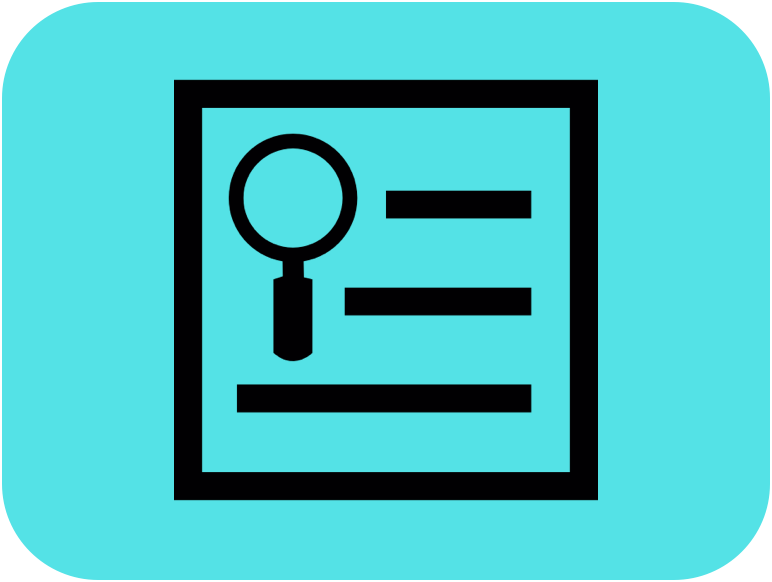
Descriptive Categorical
Description
Categorical variables describe data that can be classified into distinct categories determined by a particular quality. Categorical data therefore fall into a fixed number of separate classes. The categories may follow no intrinsic order, in which case the variable is said to be nominal, or may have a numerical relationship, in which case the variable is ordinal. A nominal variable is said to be binary or dichotomous if it is limited to two categories. Examples of nominal variables are female/male, alive/dead. The term categorical variable may be used interchangeably with the terms qualitative variable and also nominal variable, which is thought of as purely categorical.
Frequency distributions represent the simplest way of summarizing purely categorical data. It refers to the set of frequencies, count of data points that have a particular quality, of each category of the variable. The proportion of points that fall into a category is called relative frequency, proportional frequency, or frequency percentage as denoted here.
Bar plots, in the purest form, are useful to represent the relationships between more than two variables in the form of vertical bars. Its purpose is to convey information in a way that can be understood fast and clearly.
- Click on Analyze above and then upload your .csv or .xlsx data file (indicate which type of file you are uploading)
- Under the tab Table you will see all your data as tabulated in the original file
- Under the tab Selected columns you will see the categorical variable/s you have previously selected
- Under the tab Results-valid you will see the frequency distribution of the valid data in your selected variable/s. The tab Results-missing will display the frequency distribution of the selected variable/s accounting for any missing data points noted as NA, for not available.
- Under the tab Bar plot valid you will see a bar chart displaying the data of your selected variable not taking into account any missing data points. Bar plot missing will show an extra bar to represent the missing data points.


